The post Mystery of Domain Prefixes: Understanding Web Addresses appeared first on KVCHost.
]]>The Anatomy of a URL and the Role of the Domain Prefix
Before we dive into the specifics of the domain prefix, let’s dissect a typical URL to see where it fits. A URL (Uniform Resource Locator) is like a street address for a location on the internet, guiding users to where they want to go. For instance, consider the URL https://www.example.com. Here, the domain prefix is the portion that precedes the main domain name – in this case, www. But there is more to the domain prefix than meets the eye.
A domain prefix can serve several roles:
- Indicator of Subdomain: Often, the domain prefix is actually an indication of a subdomain. For example, in blog.example.com, the blog is a subdomain of example.com, hosted logically separate from the main website;
- Protocol Specifier: Sometimes what appears to be a domain prefix is actually a part of the protocol, such as https:// where http represents ‘Hypertext Transfer Protocol’ and the s stands for ‘secure’;
- Service Identifier: In email addresses, the domain prefix, such as info@, identifies a specific service or department within the domain.
The Multifaceted Nature of the Domain Prefix
The domain prefix adds a layer of organization and functionality to the internet. Here are some ways in which it manifests its versatility:
- Organizational Structure: Businesses often use domain prefixes to create an organized structure of their online presence. For instance, shop.example.com might take you to the company’s e-commerce platform, while support.example.com could direct you to their customer service portal;
- Localization: Many international companies use domain prefixes for localization, such as uk.example.com for their United Kingdom audience or fr.example.com for French-speaking users;
- Personalization and Branding: Personal blogs, portfolios, and specialized services use domain prefixes to personalize their URL and strengthen their branding, such as johns.example.com.
Technical Aspects of Domain Prefixes
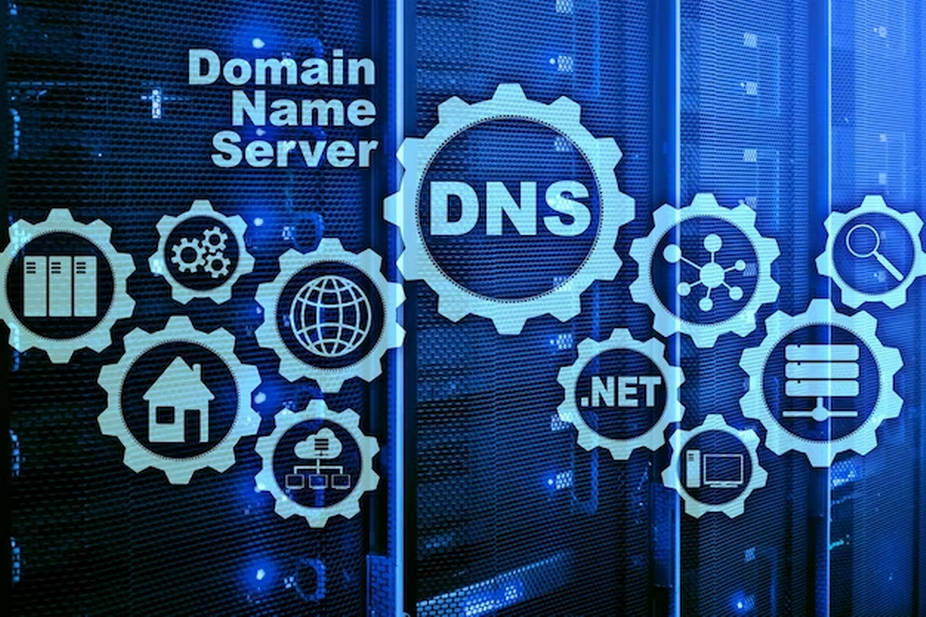
From a technical perspective, the domain prefix can influence how websites are hosted and accessed:
- DNS and Subdomains: The Domain Name System (DNS) resolves domain names into IP addresses. Domain prefixes indicating subdomains are set up in DNS records to point to specific servers or directories;
- Load Balancing and Redundancy: Domain prefixes can be used to distribute traffic across different servers, improving load times and providing redundancy. cdn.example.com might be a prefix indicating content delivery network servers for a faster user experience.
Setting Up Domain Prefixes
Setting up a domain prefix usually involves configuring DNS settings. Here’s a simplified outline of the steps:
- Selecting Your Subdomain: Take a moment to think about a fitting prefix for your domain – this will be your new subdomain’s identity;
- Tweaking Your DNS: Dive into your domain’s DNS settings and carve out a fresh record specifically for this subdomain;
- Guiding It Home: Ensure that your shiny new subdomain points towards the proper server or IP address, leading it straight to where your content lives.
The Domain Prefix and SEO
Search engines like Google use complex algorithms to determine a website’s ranking in search results. One of the factors that search engines consider is the domain name and its structure, including domain prefixes. Here’s how domain prefixes can affect SEO:
Subdomains vs. Main Domain
Search engines treat subdomains, which are created by adding a domain prefix to the main domain, as separate entities. For example, “blog.example.com” and “store.example.com” are treated as distinct subdomains by search engines, even though they share the same main domain, “example.com.”
Organizing Content
Strategic use of subdomains can help in organizing and categorizing content. For instance, an e-commerce website might use “shop.example.com” for its online store and “blog.example.com” for its blog. This separation can make it easier for both users and search engines to navigate and understand the website’s content structure.
Keyword Targeting
Domain prefixes can also be used for keyword targeting. If you have specific keywords related to different aspects of your business, you can incorporate them into subdomains. For instance, a restaurant might use “menu.example.com” to target menu-related keywords and “events.example.com” for event-related keywords.
Improved User Experience
An organized website structure with well-defined subdomains can enhance the user experience. Users can quickly find the information they’re looking for, which can lead to longer site visits and lower bounce rates—factors that positively influence SEO rankings.
Backlink Building
Each subdomain can accumulate its own set of backlinks. High-quality backlinks from reputable sources can boost the authority of individual subdomains and, consequently, the overall main domain’s SEO performance.
However, it’s essential to manage domain prefixes carefully to avoid potential security risks.
Security Concerns with Domain Prefixes

While domain prefixes are beneficial for SEO and content organization, they can also pose security risks. Cybercriminals may exploit domain prefixes to create malicious subdomains that deceive users. Here are some security considerations:
- Malicious Subdomains: Cybercriminals can create subdomains that mimic legitimate websites by using similar domain prefixes. For example, they might set up “login.example.com” to steal users’ login credentials. Always ensure that the domain prefix matches the trusted domain you intend to visit;
- Phishing Attacks: Phishing attacks often involve the creation of deceptive subdomains to trick users into divulging sensitive information. It’s crucial to be cautious when clicking on links and to verify the authenticity of subdomains, especially when providing personal or financial information;
- Subdomain Monitoring: Regularly monitor your website for unauthorized or suspicious subdomains. Implement security measures, such as Domain Name System Security Extensions (DNSSEC) and Domain-based Message Authentication, Reporting, and Conformance (DMARC), to mitigate the risk of domain prefix abuse;
- SSL Certificates: Ensure that all subdomains requiring user interaction, like login or payment pages, have valid SSL certificates. This helps users verify the authenticity of the subdomain and encrypts data transmitted between the user’s browser and the website, enhancing security.
Conclusion
The domain prefix, though often unnoticed by the casual internet user, is a potent element of a URL that holds the power to shape the online experience. From facilitating organization to enhancing security, the domain prefix is more than just a series of letters before a domain name. As we continue to expand our digital frontiers, the domain prefix remains a key player in how we navigate, structure, and conceptualize the virtual space. Whether you’re in charge of a multinational online storefront or a small personal blog, the effective use of domain prefixes can lead to a more organized, accessible, and successful web presence.
FAQ
Q: Is www the only domain prefix?
A: No, www is the most common, but any word or letter sequence can be used as a domain prefix to create a subdomain, like mail, blog, or support.
Q: Can domain prefixes affect website performance?
A: Yes, they can. For instance, using domain prefixes to designate content delivery networks (CDNs) can significantly speed up content delivery and improve website performance.
Q: Do domain prefixes help with website organization?
A: Absolutely. By categorizing content under different domain prefixes, businesses can create a clear, navigable structure for their websites, enhancing user experience.
Q: Are domain prefixes important for branding?
A: They can be. A well-chosen domain prefix can reinforce brand identity and make a URL more memorable.
Q: Can I have multiple domain prefixes pointing to the same website?
A: Yes, you can configure multiple domain prefixes to point to the same website, which is often used for marketing campaigns or localization.
The post Mystery of Domain Prefixes: Understanding Web Addresses appeared first on KVCHost.
]]>The post Unleashing the Power of Managed Instance Groups in Google Cloud Platform appeared first on KVCHost.
]]>Understanding Managed Instance Groups in GCP
Managed instance groups are collections of virtual machine (VM) instances that operate under a single umbrella, orchestrated and maintained by GCP. They automate the deployment and scaling of applications, handling the lifecycle of instances within the group. When you deploy services that demand high availability and scalable performance, managed instance groups become your go-to solution.
How Managed Instance Groups Work
Managed instance groups function by relying on instance templates that define the properties of the instances in the group, such as machine type, image, and disk configuration. Once the template is set, the managed instance group uses it to create a group of identical instances. This uniformity ensures that any operations performed are mirrored across all instances, maintaining consistency and reliability.
The Core Features of Managed Instance Groups
- Autoscaling: Managed instance groups dynamically adjust the number of instances in response to the load. This means that during peak traffic, the group can scale out, and when the demand drops, it scales in to optimize costs;
- Auto-healing: Managed instance groups monitor the health of instances. If an instance fails health checks, it is automatically recreated, ensuring your service remains uninterrupted;
- Load balancing: They work seamlessly with Google Cloud Load Balancing to distribute incoming traffic across the instances, providing smooth user experiences even under heavy loads;
- Rolling updates: With managed instance groups, you can perform rolling updates, gradually replacing instances with new ones running different versions of your application, thereby minimizing downtime.
Types of Managed Instance Groups
There are two primary types of managed instance groups:
- Zonal Managed Instance Groups: These are confined to a single zone within a region. They offer resilience within that zone but do not protect against a zonal outage;
- Regional Managed Instance Groups: These span multiple zones within a region, providing higher availability by surviving zonal failures.
Deploying Managed Instance Groups

Setting up managed instance groups involves creating an instance template and then creating the group itself. Here is a simplified representation:
Create an Instance Template
- Specify VM Image: The first step in creating a managed instance group is to define an instance template. In this template, you specify the VM image that your instances will be based on. You can choose from various pre-configured images or use a custom image;
- Define Machine Type: Next, you define the machine type for your instances. This includes specifying the number of vCPUs and the amount of memory that each instance will have. You can choose from a range of predefined machine types or create custom ones to suit your needs;
- Configure Boot Disk and Additional Disks: You can configure the boot disk and add additional disks to your instances through the template. This allows you to specify the size, type, and source image for each disk;
- Set Network and Subnetwork Settings: In this step, you configure the network and subnetwork settings for your instances. You can specify the VPC network and subnetwork that your instances will be connected to, as well as any additional network tags or firewall rules.
Create a Managed Instance Group
- Choose a Region or Zone: Managed Instance Groups can be regional or zonal. Regional groups spread instances across multiple zones within a region for high availability, while zonal groups keep instances within a single zone. Choose the appropriate option based on your requirements;
- Set Target Size for the Group: Define the desired number of instances (target size) for your group. MIGs will automatically create and manage instances to maintain this target size;
- Enable Autoscaling and Auto-Healing: Autoscaling allows your group to automatically adjust the number of instances based on traffic load. Auto-healing ensures that unhealthy instances are automatically replaced. Configure these settings according to your scalability and reliability needs;
- Define Health Checks: Health checks are essential for ensuring the availability of your instances. You can specify health checks that determine whether instances are healthy based on criteria such as HTTP response codes or TCP connectivity. Unhealthy instances are automatically replaced;
- Configure Load Balancing Settings: If your application requires load balancing, you can configure it at this stage. Google Cloud offers various load balancing options, including HTTP(S) Load Balancing and Network Load Balancing, which you can integrate with your MIG.
Launch and Manage the Group
Once you have created your instance template and managed instance group with the above settings, the following actions take place:
- Instances are Created: Based on the instance template, instances are automatically created and distributed across the specified zones or regions. The group will strive to maintain the target size you defined;
- Autoscaling Rules are Applied: If autoscaling is enabled, the group monitors the traffic load and automatically adds or removes instances as needed to meet the demand. You can define rules and thresholds for autoscaling;
- Health Checks are Performed: The defined health checks are regularly performed on instances to ensure their health. If an instance fails a health check, it is automatically replaced with a healthy one;
- Automatic Repairs and Updates: GCP manages automatic repairs and updates for your instances, ensuring they remain healthy and up-to-date with security patches.
Advantages of Using Managed Instance Groups
Managed Instance Groups (MIGs) in Google Cloud offer several advantages that can greatly enhance your cloud infrastructure:
- Scalability: MIGs automatically resize based on the demand for your application. This means that as traffic increases or decreases, the group will adjust the number of instances accordingly. You don’t need to manually intervene to scale your infrastructure;
- Reliability: Auto-healing is a critical feature of MIGs. It ensures that if any instances within the group become unhealthy due to hardware failures or other issues, they are automatically replaced with healthy instances. This proactive approach to maintaining instance health contributes to the overall reliability of your service;
- Efficiency: MIGs optimize resource usage. They allow you to scale up or down as needed, which means you only pay for the compute resources you actually use. This optimization can lead to significant cost savings, especially for applications with varying workloads;
- Global Footprint: Regional MIGs can be strategically placed to serve users globally. This can improve the latency for users accessing your application from different regions. Additionally, it provides disaster recovery solutions, as instances in one region can take over if another region experiences issues;
- Operational Simplicity: MIGs abstract the complexities of managing individual instances. This abstraction allows you to focus on developing and improving your applications rather than dealing with the intricacies of instance management. It simplifies the operational aspects of running your services in the cloud.
Managing and Maintaining Managed Instance Groups
Maintaining the health and performance of your Managed Instance Groups can be facilitated with the following GCP services:
- Stackdriver Monitoring: Stackdriver Monitoring provides insights into the performance and health of your instances. It allows you to set up monitoring and alerting for various metrics, ensuring you can proactively address issues before they impact your service;
- Cloud Logging: Cloud Logging provides logs that are valuable for debugging and monitoring activities within your MIGs. These logs can help you track events and diagnose problems, making it easier to maintain and troubleshoot your instances;
- Google Cloud’s Operations Suite: Google Cloud’s Operations Suite is a comprehensive set of tools that offers a holistic view of the operation and health of your cloud resources, including managed instance groups. It brings together monitoring, logging, and other operational insights to help you manage and maintain your infrastructure effectively.
Best Practices for Utilizing Managed Instance Groups

When deploying Managed Instance Groups, consider the following best practices to maximize their benefits:
- Use Custom Machine Types: Tailor the machine specifications within your instance template to match your workload requirements. This ensures that your instances have the right amount of CPU and memory resources for optimal performance and cost-efficiency;
- Implement Graceful Shutdowns: Handle shutdowns properly within your applications to ensure no data is lost during instance terminations. Gracefully terminating processes and saving critical data can prevent data loss and service disruptions;
- Design for Failure: Assume that instances can fail, and design your application to be resilient to these failures. Use load balancing, redundancy, and distributed architectures to minimize the impact of instance failures on your service’s availability;
- Monitor and Alert: Set up proper monitoring and alerting for your Managed Instance Groups. Monitor critical metrics such as CPU utilization, memory usage, and network traffic. Configure alerts to be notified of any abnormal conditions or instances that require attention, allowing you to respond quickly to issues.
Conclusion
Managed instance groups in Google Cloud Platform are a robust tool that streamline the complexities associated with VM instance management. They bolster reliability, ensure scalability, and enhance operational efficiency, making them an indispensable feature for modern cloud architectures. By automating crucial tasks such as scaling and updates, managed instance groups let developers and system administrators focus on their core product, leaving the heavy lifting of infrastructure management to GCP. Whether you are running microservices, batch jobs, or global applications, embracing the agility offered by managed instance groups is a strategic step towards building resilient, scalable, and efficient cloud-native applications.
FAQ
Q: Can managed instance groups span across multiple projects?
A: No, managed instance groups are confined to the project they were created in and cannot span across multiple projects.
Q: How does billing work with autoscaled managed instance groups?
A: You are billed for the compute resources used by the instances in the group. When autoscaling adds instances, you pay for the additional resources, and when it scales down, you save costs.
Q: Can I use managed instance groups with stateful applications?
A: Yes, but it requires careful planning and management to ensure state is preserved across instances. Stateful managed instance groups can retain instance names, IPs, and disks across instance recreation.
Q: How quickly do managed instance groups respond to changes in load?
A: The response time can vary, but autoscaling is designed to be responsive to changing loads. It can take a few minutes for new instances to come online after autoscaling triggers.
Q: What’s the difference between managed and unmanaged instance groups?
A: Managed instance groups are maintained by GCP and offer features like autoscaling and auto-healing, while unmanaged instance groups require manual setup and do not have these automated features.
The post Unleashing the Power of Managed Instance Groups in Google Cloud Platform appeared first on KVCHost.
]]>The post Unlocking the Earnings: The Fascinating Peek into Wayne Brady’s Salary Spectrum appeared first on KVCHost.
]]>Career of Wayne Brady and Its Impact on His Salary
Wayne Brady’s salary can only be understood within the context of his diverse professional endeavors. Brady’s earnings are not just from one source but a confluence of performances, appearances, and productions.
Television Success
Wayne Brady’s proficiency in television is a primary contributor to his salary. His tenure on Whose Line Is It Anyway? began with modest per-episode earnings, typical for a performer at the outset of such a series. As the show climbed in ratings and Brady’s role became more pivotal, it’s speculated that his compensation experienced a substantial uptick, reflecting his growing significance.
When considering his role in Let’s Make a Deal, the narrative changes slightly. Taking the helm in 2009, Brady’s compensation as host is likely in alignment with the enhanced viewership and ad revenue that the show generates. His per-episode fee for Let’s Make a Deal would thus be markedly higher, matching the game show’s success and his own star power.
Broadway and Stage Impact
Brady’s stage performances, particularly on Broadway, contribute significantly to his financial portfolio. While exact numbers are not public, the salary structure for Broadway can be quite generous for leading actors, especially when coupled with a percentage of the box office take.
Diverse Earnings from Multiple Sources
Outside the bright lights of television and Broadway, Brady’s ventures span across music and voice-over work. His albums and voice contributions to animated features add depth to his income streams, though these numbers are less publicized.
Film Roles and Special Appearances
Each film role and special appearance also play their part in building Brady’s salary. With each project, he potentially nets a significant addition to his annual earnings, reflective of the going rates for celebrities of his stature in such roles.
Wayne Brady’s Salary: A Detailed Estimation

| Venue | Early Career Earnings Estimate | Later Career Earnings Estimate |
| Whose Line Is It Anyway? | A few thousand dollars/episode | Tens of thousands/episode |
| Let’s Make a Deal | Not disclosed | Likely five-figure range/episode |
| Broadway Performances | Varies (Often $1,500 – $2,000/week) | Higher, varies with box office profits |
- Television Appearances: Often the bedrock of a performer’s income, especially if the show is a hit;
- Broadway and Stage Roles: Can command high weekly salaries, often with profit-sharing arrangements;
- Music and Voice Work: While not as transparent, these roles contribute to overall earnings.
- Film and Special Appearances: Each project can add considerably to his annual salary.
Analyzing Broad Earnings Categories
A holistic view of Brady’s salary requires consideration of each category of his career. While figures for television can be estimated with some accuracy, earnings from stage performances necessitate an analysis of the specifics of each contract, which may include base salary plus profit sharing.
The Importance of Syndication and Residuals
Another element to consider is the impact of syndication and residuals from his television work. Shows like Whose Line Is It Anyway? that enjoy syndication allow for a continuous income stream beyond the initial airing of the episodes.
Overall Financial Picture
Compiling Brady’s earnings from all his ventures would offer a comprehensive picture of his financial status. His adaptability and talent in various entertainment sectors not only increase his visibility but also have a compounding effect on his salary.
- Syndication Revenues: Add to long-term earnings significantly for television personalities;
- Merchandising and Licensing: These often overlooked sources can provide passive income;
- Live Performances: Touring and live shows often yield substantial returns.
Wayne Brady’s Salary in Perspective
When comparing Wayne Brady’s salary to that of his peers, it’s important to consider the various income streams and the length of his career.
- Game Show Hosts: Brady’s salary as a game show host is competitive, often aligning with or surpassing other long-time hosts;
- Improvisational Comedians: In the world of improv, Brady stands out not only in talent but also likely in earnings given his television success;
- Broadway Stars: On Broadway, Wayne Brady’s salary is potentially on par with other notable stars given his headline-grabbing roles.
The Evolution of Wayne Brady’s Salary Over Time
Wayne Brady’s salary has not remained static. It has seen a progression commensurate with his rising star power.
- 1990s: His early career likely earned him modest paychecks;
- 2000s: The launch and success of “Whose Line Is It Anyway?” would have marked a significant jump in his earnings;
- 2010s: Hosting “Let’s Make a Deal” and Broadway roles likely resulted in another leap in Wayne Brady’s salary figures.
What Affects Wayne Brady’s Salary?
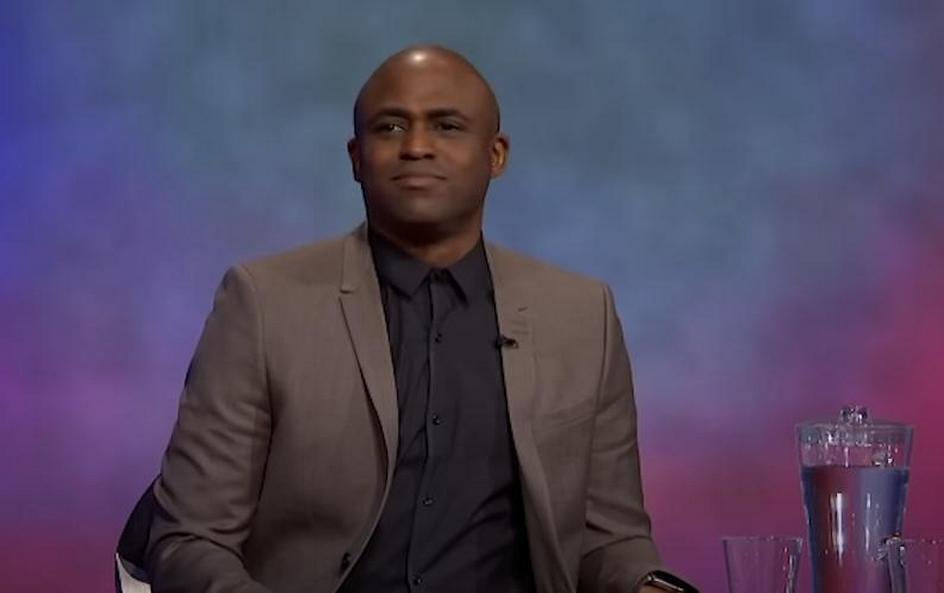
Wayne Brady’s salary is influenced by several factors:
- Negotiation Skills: His ability to negotiate contracts and leverage his popularity;
- Versatility: His diverse skill set allows him to command higher pay across various mediums;
- Ratings and Show Success: Higher ratings can lead to increased earnings, especially for television hosts;
- Market Value: Brady’s enduring appeal and talent keep his market value and salary robust.
Public Perception and Wayne Brady’s Salary
Public interest in Wayne Brady’s salary reflects a broader fascination with the financial aspects of celebrity culture. Fans often equate the success and talent of a celebrity with their earnings, using salary as a barometer for industry respect and demand.
The Business Side: Revenue Beyond Salary
Beyond Wayne Brady’s salary, his overall income includes potential royalties, syndication earnings, and bonuses. These additional revenue streams can sometimes eclipse standard salary figures, contributing to a more comprehensive picture of his financial success.
Conclusion
Wayne Brady’s salary is a testament to his varied talents and the respect he commands in the entertainment industry. While fans are naturally curious about the financial rewards of his stardom, Wayne Brady’s salary also symbolizes his work ethic, versatility, and the admiration of both audiences and peers alike.
Wayne Brady’s salary story is not just about the figures but the narrative of a career built on dedication and the ability to entertain across mediums. It’s a narrative that underlines the hard-earned success of one of the most dynamic performers of our time.
FAQ
How much does Wayne Brady make per episode of “Let’s Make a Deal”?
While exact figures are not public, estimates suggest Wayne Brady’s salary per episode could be in the high five-figure range.
Did Wayne Brady earn more on “Whose Line Is It Anyway?” or “Let’s Make a Deal”?
Likely, Wayne Brady’s salary on “Let’s Make a Deal” is higher due to his role as host and the longevity of his tenure.
How does Wayne Brady’s salary compare to other television hosts?
Brady’s salary is considered competitive, with his experience and popularity placing him towards the top among television hosts.
Does Wayne Brady receive residuals from his television shows?
While specifics are not known, it is standard for television actors, especially in syndicated shows, to receive residuals, which would add to Wayne Brady’s salary.
What was Wayne Brady’s salary for his Broadway appearances?
Specific figures are not disclosed, but leads in Broadway shows, especially stars like Brady, can command significant weekly sums, often enhanced by profit-sharing arrangements.
The post Unlocking the Earnings: The Fascinating Peek into Wayne Brady’s Salary Spectrum appeared first on KVCHost.
]]>The post Unlocking Your Server’s Identity: Changing Your Apex Hosting Server Icon appeared first on KVCHost.
]]>Step-by-Step: How to Change Your Server Icon on Apex Hosting
Changing your server icon on Apex Hosting is not a daunting task. However, it requires careful attention to detail to ensure that your icon looks great and is visible to all potential players. Here’s how to do it:
Step 1: Prepare Your Icon
Before you can change your server icon, you’ll need to prepare an icon that meets Apex Hosting’s requirements:
- Use Image Editing Software: To create a custom server icon, you’ll need image editing software. Programs like Adobe Photoshop or free alternatives like GIMP work well for this purpose. These tools provide the flexibility to design a unique icon that represents your server’s theme or brand;
- Size Appropriately: Apex Hosting requires server icons to have dimensions of 64×64 pixels. It’s essential to ensure that your icon adheres to this specific size, as Minecraft will not recognize any other dimensions for server icons;
- Save in the Right Format: Once your icon is designed, save it as a .PNG file. Additionally, make sure to name the file “server-icon.png.” This specific file format and naming convention are crucial, as they are required by Minecraft to display the server icon correctly.
Step 2: Access Your Apex Hosting Server Dashboard
To access your Apex Hosting server dashboard, follow these steps:
- Navigate to the Apex Hosting Website: Open your preferred web browser and go to the official Apex Hosting website;
- Click on “Control Panel”: At the top right corner of the website, you’ll find the “Control Panel” option. Click on it to access your server management dashboard;
- Log In: Provide your login credentials, including your username and password, to log in to your server dashboard.
Step 3: Stop Your Server
Before making any changes to your server icon, it’s essential to stop your server to prevent any potential conflicts or issues. Follow these steps:
- Locate the “Stop” Button: Inside your server dashboard, look for the “Stop” button. It’s typically displayed prominently to ensure easy access;
- Click “Stop”: Click on the “Stop” button to initiate the server shutdown process. Wait for the server’s status to change to “Offline.” This indicates that the server is no longer running.
Step 4: Access the FTP File Access
With your server offline, you can now access the server files using FTP (File Transfer Protocol). Here’s how:
- Access FTP File Access: Within your server control panel, locate and click on the “FTP File Access” button. This feature allows you to manage your server’s files efficiently;
- Enter Your Password: For security reasons, you may be prompted to enter your password again. Provide your password to proceed. This step ensures that only authorized users can access your server’s files.
Step 5: Upload Your Server Icon
Now that you have access to your server files, you can upload your new server icon. Follow these instructions:
- Initiate Upload: Inside FTP File Access, find and click on the “Upload” button. This button is usually located in the top-left area of the page and is marked for easy identification;
- Upload Your Icon: You have two options for uploading your server icon:
| Upload Method | Description |
| Drag and Drop | You can easily drag and drop your “server-icon.png” file directly into the designated upload area. This method is quick and straightforward, allowing for seamless file transfer. |
| File Chooser | Alternatively, you can select your icon file from your computer’s file system using the file chooser option. This method provides a user-friendly interface for file selection. |
- Wait for Upload Completion: It’s essential to allow the upload process to reach 100% before proceeding. This ensures that your server icon is correctly uploaded to your server’s directory.
Step 6: Restart Your Server
After successfully uploading the new server icon, it’s time to restart your server to apply the changes:
- Return to the Main Dashboard: Navigate back to the main server dashboard by using the provided navigation options;
- Click “Start”: Locate the green “Start” button within the dashboard and click on it. This action will initiate the server’s startup process, applying the changes you made.
Step 7: Verify Your Icon
Once your server is back online, it’s crucial to verify that your new icon is displayed correctly. Follow these steps to ensure it’s working as intended:
- Refresh Minecraft Server List: Open your Minecraft client and navigate to the server list section;
- Check for the New Icon: Look for your server in the list; your new icon should now be displayed next to your server’s name. If the icon is not visible, double-check that you followed the previous steps accurately.
Tips for an Effective Server Icon

Creating an eye-catching server icon involves more than just changing the picture. Here are some tips for crafting an effective server icon:
- Brand Appropriately: Choose colors and design elements that represent the theme of your server;
- Clarity is Key: Since the icon is small, avoid overly complex designs that might not scale well;
- Be Unique: Stand out from other servers with a unique design that catches players’ attention.
Troubleshooting Common Issues
Minecraft server icons are a fantastic way to personalize your server and make it more appealing to potential players. However, occasionally, you may encounter issues where your server icon doesn’t appear as expected. Let’s explore common problems related to server icons and provide comprehensive troubleshooting steps to help you resolve them effectively.
Server Icon Doesn’t Appear After Changes
Sometimes, your server icon may not immediately appear in the server list after making changes. This issue can be resolved by refreshing the server list.
- Launch Minecraft and navigate to the multiplayer menu;
- Look for the “Refresh” or “Reload” button; clicking this button will update the server list;
- Check to see if your server icon is now displayed after the list is updated.
Incorrect File Naming
Minecraft requires that the server icon image file be named “server-icon.png” for it to display correctly. Any deviation from this naming convention can lead to issues.
- Verify that the image file is indeed named “server-icon.png.”;
- Double-check the file name for any typos or extraneous characters to ensure accuracy.
Incorrect Icon Size
Minecraft expects the server icon to have specific dimensions: 64×64 pixels. If the image size is incorrect, it may not display correctly or not at all.
- Open the server-icon.png image file using image editing software;
- Resize the image to exactly 64×64 pixels if it’s not already that size;
- Save the image and replace the existing server-icon.png file with the newly resized one.
Icon Doesn’t Register
Occasionally, Minecraft may need to be restarted to properly register the new server icon.
- Close the Minecraft client entirely;
- Relaunch Minecraft;
- Rejoin your server or check the server list to see if the icon is displayed correctly.
Additional Tips and Considerations
In addition to the primary troubleshooting steps, here are some additional tips and considerations to ensure a seamless experience with your Minecraft server icon:
| Permission | Description |
| Permissions | Ensure that you have the necessary permissions to upload a server icon, especially if you’re running your server on a hosting platform. In some cases, limited permissions may prevent you from updating the icon. |
| File Location | Check the file path to confirm that the server-icon.png file is in the correct location within your server’s directory. Placing it in the wrong directory may result in the icon not being recognized. |
| Image Editing Software | Use reliable image editing software to resize and edit your server icon. This will help ensure that the dimensions and quality of the image meet Minecraft’s requirements. |
| Image Format | Make sure your server icon is in the PNG format. Other formats may not be recognized by Minecraft. |
| Backup | Before making any changes to your server icon, consider creating a backup of your existing server-icon.png file. This way, you can easily revert to the previous icon if needed. |
| Cache Clearing | In some cases, clearing your Minecraft client’s cache may help resolve display issues. Consult your client’s documentation for instructions on how to clear the cache. |
Conclusion
Changing your server icon on Apex Hosting is a straightforward process that adds a touch of personal flair to your Minecraft server. By preparing a suitable image, accessing the server dashboard, stopping your server, uploading the new icon via FTP, and then restarting the server, you can refresh your server’s visual identity with ease. Remember the tips for creating a captivating icon and troubleshooting any issues that arise. And with the FAQs in mind, you’re well-equipped to keep your server icon fresh and inviting for all players.
FAQ
Q: Can I use any image format for my server icon?
A: No, the server icon must be a 64×64 pixel .PNG file, named server-icon.png.
Q: Why isn’t my new server icon showing up in Minecraft?
A: Ensure the icon is correctly named, sized, and that you’ve restarted your server. If it still doesn’t show, try restarting your Minecraft client.
Q: How often can I change my server icon on Apex Hosting?
A: You can change it as often as you like, but remember to restart the server after each change for it to take effect.
Q: Does changing the server icon affect server performance?
A: No, changing the icon is purely cosmetic and has no impact on server performance.
Q: Can I animate my server icon?
A: Minecraft does not support animated server icons. The image must be a static 64×64 pixel .PNG file.
Q: Will players be kicked if I change the server icon while the server is running?
A: To change the server icon, you need to stop the server, which will temporarily disconnect any players online.
Q: Can I have multiple icons and switch between them?
A: You can have multiple icons prepared, but you must manually change them in the server files through Apex Hosting’s FTP File Access each time.
The post Unlocking Your Server’s Identity: Changing Your Apex Hosting Server Icon appeared first on KVCHost.
]]>The post Unlocking the Mystery: How to Find Your WiFi Domain Name appeared first on KVCHost.
]]>What is a WiFi Domain Name?
Before we dive into the how-to, it’s important to clarify what we mean by ‘WiFi domain name’. Typically, a domain name is part of a network address and identifies it as belonging to a particular domain. In the context of a WiFi network, the domain name might refer to the DNS (Domain Name System) settings configured in the router that handles your WiFi connection, or it could mean the SSID (Service Set Identifier), which is the name you see when connecting to a WiFi network.
Discovering the WiFi Domain Name through Router Settings
If you’ve ever wondered how to find your WiFi domain name, you’re in the right place. This guide will walk you through various methods to discover your WiFi domain name, from accessing your router’s admin settings to using command-line interfaces and network scanning tools. We’ll also discuss why understanding your WiFi domain name is important for troubleshooting and network customization.
Accessing the Router
The first step in finding your WiFi domain name is accessing your router’s admin settings. Here’s how to do it:
- Connect to your WiFi network: Ensure your device is connected to the WiFi network whose domain name you want to discover;
- Enter the router’s IP address in a web browser: Typically, the router’s IP address is something like 192.168.1.1 or 192.168.0.1. You can find this information in your router’s manual or on a sticker on the back of the router;
- Log in with credentials: Use the username and password for your router. These credentials are often found on the back of the router or in the router’s manual.
Navigating the Admin Panel
Once you’ve logged in to the router’s admin panel, look for sections labeled ‘DNS Settings,’ ‘Network Settings,’ or ‘Domain Name.’ These sections vary depending on the router’s manufacturer and model.
Locating the Domain Name
Within these sections, you may find a field named ‘Domain Name’ or ‘DNS Domain.’ This is where you’ll discover your WiFi domain name.
Using Command Line to Find WiFi Domain Name
For those comfortable with command-line interfaces, you can find your WiFi domain name using the following steps:
| Operating System | Steps | Find WiFi Domain Name |
| Windows | Open Command Prompt. | Type ipconfig /all and press Enter. |
| Look for the ‘DNS Suffix’ under your WiFi adapter’s details. This DNS suffix is your WiFi domain name. | ||
| macOS | Open Terminal. | Type scutil –dns and press Enter. |
| Look for the ‘domain name’ in the listed DNS configuration. This is your WiFi domain name. | ||
| Linux | Open Terminal. | Type nmcli device show followed by the name of your WiFi interface or cat /etc/resolv.conf. |
| Look for a ‘search’ or ‘domain’ line in the output. This line contains your WiFi domain name. |
WiFi SSID: Is This the Domain Name You’re Looking For?

If you’re trying to identify the network’s SSID (Service Set Identifier), which is not the same as the domain name, follow these steps:
Using a Smartphone or Computer
- Go to your WiFi settings;
- The list of available networks displays the SSIDs. The SSID is the name of your WiFi network, not the domain name.
Advanced Methods: Network Scanning Tools
For those with technical expertise, network scanning tools like ‘Wireshark’ or ‘Nmap’ can be helpful in uncovering information, including the WiFi domain name:
- Install and run the software;
- Use filters to focus on DNS-related traffic;
- Examine captured packets for domain name information.
The Router’s User Manual: A Treasure Trove of Information
When all else fails, your router’s user manual can be a valuable resource. It often contains a section that specifically addresses domain name configurations. Refer to the manual for detailed instructions on finding your WiFi domain name.
WiFi Domain Name: Why Should You Care?
Understanding your WiFi domain name goes beyond technical curiosity; it can have practical benefits:
- Improved Troubleshooting: When faced with network issues, knowing your domain name can help you or a support technician diagnose the problem more efficiently;
- Network Customization: Changing your domain name settings can optimize how your devices connect and interact with the internet and local network resources, leading to a more seamless and efficient network experience.
Conclusion
Learning how to identify your WiFi network’s address is a step toward mastery of your digital world and not just an answer to a simple question. There are a variety of ways to discover your WiFi domain name, from simple checks like the SSID to more involved routes including router settings and command-line incantations. With this information in hand, you can deal with network issues, personalize your online experience, and interact with technology more effectively.
The ability to decipher even seemingly insignificant information like a WiFi domain name is indicative of a deeper fluency in the digital world, which is increasingly pervasive in our daily lives. Whether you’re a seasoned tech enthusiast or a curious beginner, this voyage into the heart of your WiFi network’s settings is likely to offer benefits in both understanding and practical network performance. Never forget that there is no such thing as a stupid question when it comes to mastering technological concepts.
FAQ
Q: Can I find the WiFi domain name without connecting to the network?
A: You would typically need to be connected to the network to access the router settings or use command-line tools effectively to find the domain name.
Q: What if I can’t find the domain name in my router’s settings?
A: It’s possible that your router does not specify a domain name or it might be under a different name. Refer to the user manual or reach out to the manufacturer’s support for guidance.
Q: Does every WiFi network have a domain name?
A: Not necessarily. Some networks may not have a specific domain name set up, especially if they are small or for personal use.
Q: Is the WiFi domain name the same as the network’s SSID?
A: No, the SSID is the name broadcasted by your WiFi for identification. The domain name relates to the DNS settings that resolve network addresses into domain names for easier access.
Q: Will changing my router’s domain name affect my internet connection?
A: Altering DNS settings can affect how your network interacts with the internet, but simply changing the domain name for the local network usually doesn’t have an impact on internet connectivity.
Q: Can finding my WiFi domain name improve security?
A: Knowing and managing your network’s domain name doesn’t directly improve security, but it can be part of good network management practices, which include security considerations.
The post Unlocking the Mystery: How to Find Your WiFi Domain Name appeared first on KVCHost.
]]>The post Quickstart to ARK Non-Dedicated Hosting appeared first on KVCHost.
]]>The Essence of Non-Dedicated Server Hosting in ARK
At its core, hosting a non-dedicated server for ARK allows you to set up a game that runs directly on your computer or console. It’s akin to inviting friends to join your personal playground. Your machine becomes the host, and others can jump in and out to experience the game with you. However, this type of server is not as straightforward as it may seem.
Key Features of Non-Dedicated Hosting:
Transient Existence
Non-dedicated servers in ARK are ephemeral. They exist in real-time and are active only when the host player has the game running. Non-dedicated server hosting suits those who wish to enjoy a private session with friends without the commitment of a 24/7 server. When the host player logs off, the server becomes inactive, and the persistent world of ARK pauses until the next session.
| Feature | Description |
| Availability | Only when the host is playing |
| Accessibility | Friends can join during the host’s active game session |
| Server Progress | Saved, but not accessible unless the host is online |
Tethering
A crucial characteristic of non-dedicated servers is the presence of a tethering distance limit.
Tethering ensures that players stay within a certain radius of the host, facilitating a shared gaming experience that is intimate and collective. It maintains the integrity of the host’s experience while providing an anchor for the gameplay of additional players.
Resource Accessibility
When you operate a non-dedicated server, your personal computer or console’s resources are the bedrock of the server’s performance. This means that the quality of the gaming experience – from graphics to server response time – hinges on the capability of the host’s hardware. It’s crucial to understand that high-performance hardware yields a better experience.
| System Component | Role in Non-Dedicated Hosting |
| CPU | Processes game logic and player actions |
| RAM | Handles the immediate data of the active gaming session |
| Storage | Where the game and server data are saved |
| Network | Determines the smoothness of player connectivity |
Step-by-Step Guide to Get Started
Setting Up Your ARK
Begin by launching “ARK: Survival Evolved” and navigate through the menus to start your non-dedicated server.
Inviting Friends
Whether you’re on PC or console, utilize the given tools to bring your friends into your ARK world.
In setting up your ARK, the choices you make in the session settings can dramatically affect the gameplay experience. Custom settings allow for adjusting difficulty, disabling certain mechanics, or even changing environmental factors within the game.
| Setting | Options |
| Difficulty | Adjust the level of challenges players will face |
| Environment | Change day/night cycle, weather effects, etc. |
| Structure Damage | Enable or disable the possibility of building damage |
| Dino Taming | Modify the ease or difficulty of taming dinosaurs |
For PC, you might need to provide your server name or use the Steam interface for invitations. Console players will rely on their respective friend lists or the platform’s invitation system. The process of bringing friends into your non-dedicated ARK session should be as seamless as the gaming experience you’re aiming to create. Communication with your friends regarding session times and gameplay preferences can ensure that everyone has a great time.
Let’s continue with the step-by-step guide to help you get your non-dedicated server up and running, following the aforementioned structure:
- Launching ARK: The first step is simply to get the game running on your chosen platform.
As soon as “ARK: Survival Evolved” is launched, you’re only a few steps away from sharing your world. Navigate to the “Host/Local” option from the main menu to get started on the actual server setup process;
| Menu Selection | Action Required |
| Host/Local | Access this to begin setting up your session |
| Session Name | Create a name for your server to identify it |
| Password | Optional for making your server private |
| Map Selection | Choose which ARK world you want to play in |
- Configuring Session Settings:
| Action | Description |
| Select “Host Non-Dedicated Multiplayer Session” | Initiate the process to start a non-dedicated server. |
| Encounter Configuration Options | You will be presented with a range of settings that will define how your ARK server will operate. |
| Customize Game World Rules | Adjust the difficulty, environmental settings, and other game mechanics according to your preferences. |
- Configuring your session is about creating the ARK experience you desire. It’s your world, and these settings are the tools through which you can shape it.
Customizing Your Non-Dedicated Server
Hosting a non-dedicated server for ARK isn’t just about letting the game run; it’s about crafting an experience. Adjust settings like:
- Day/Night Cycle: Control how long days and nights last;
- Dino Difficulty: Decide how formidable your prehistoric adversaries will be;
- Harvest Amount: Dictate the bounty of resources available.
Performance Considerations
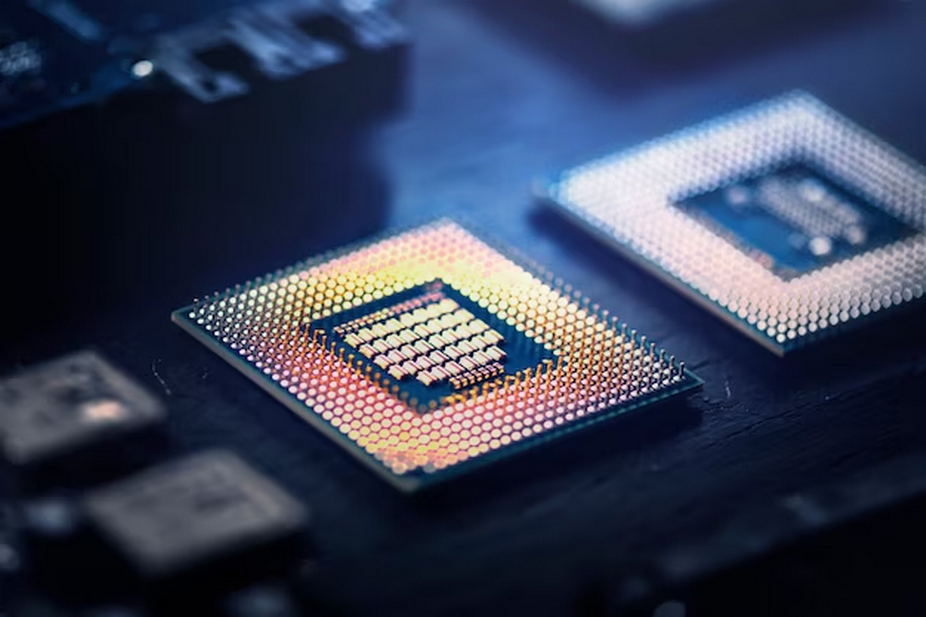
When hosting a non-dedicated server for ARK, remember that your local resources are the bedrock upon which your world is built. Here’s what impacts your gameplay:
- CPU: The brain of your operation, affecting how smoothly the game runs;
- RAM: More memory means more room for your world to grow without hitches;
- Internet Speed: Determines the seamlessness of your friends’ experiences in your ARK world.
Navigating the Challenges of Hosting a Non-Dedicated Server
While the allure of easily hosting a non-dedicated server for ARK is strong, it comes with its own set of hurdles:
- Tether Distance: Players are shackled by an invisible leash, often leading to frustration;
- Performance Hiccups: Limited by your own hardware, performance can dip when the action gets intense;
- Dependence on Host: Your ARK world is at the mercy of your schedule. When you’re not there, the world pauses.
The Social Dynamics
Playing on a non-dedicated server fosters a close-knit community. The interactions are more personal, and adventures can be shared intimately as everyone’s story is interwoven with the host’s.
- Shared Projects: Work together on colossal constructions or tame the mightiest of dinosaurs as a team;
- Cooperative Strategy: Plan and execute large-scale strategies against the ARK’s most daunting challenges.
Hosting a Non-Dedicated Server vs. Dedicated Servers
| Hosting a Non-Dedicated Server | Hosting a Dedicated Server |
| Server exists only when host is playing | Server is always on |
| Limited by host’s hardware | Can use powerful, dedicated hardware |
| Tethering limits player movement | No tethering – complete freedom |
| Easy to set up for quick play | Requires more technical setup |
Upgrading Your Hosting Experience
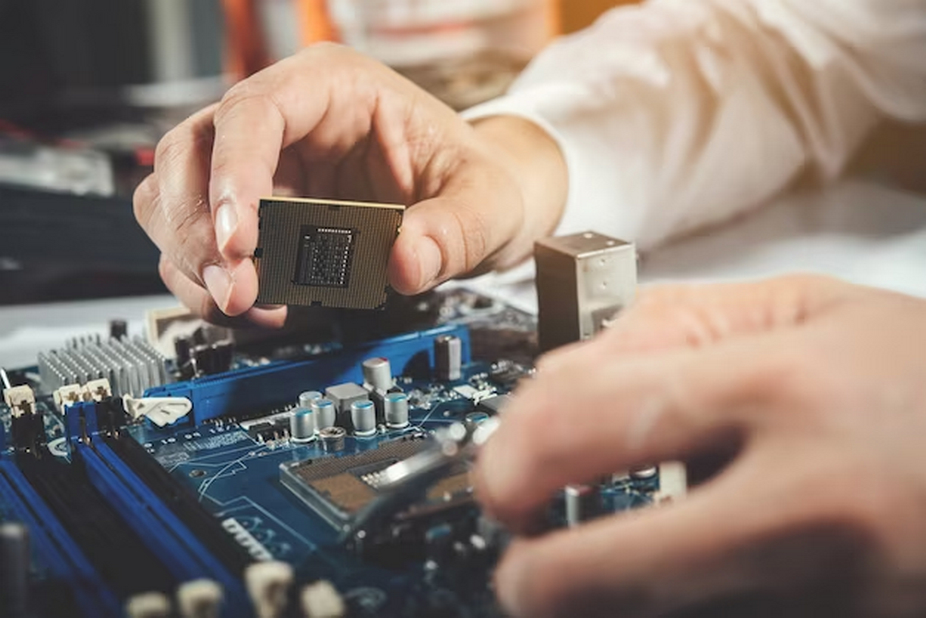
Hosting a non-dedicated server for ARK: Survival Evolved can be a thrilling experience, but it comes with its own set of challenges. To enhance your gaming experience and ensure smooth gameplay for you and your friends, consider the following upgrades and optimizations:
Upgrading Hardware
| Hardware Specification | Benefit |
| Upgrade CPU | A more powerful CPU can handle the game’s processing demands better. |
| Increase RAM | More RAM allows for smoother loading and better performance. |
| Upgrade GPU | A better graphics card enhances visual quality and rendering speed. |
| Invest in SSD | Using an SSD for storage reduces loading times significantly. |
Upgrading your PC’s hardware can have a profound impact on the performance of your non-dedicated ARK server. A more powerful CPU, increased RAM, and a better GPU can handle the game’s processing demands more effectively. Additionally, using an SSD for storage can significantly reduce loading times and improve overall server performance.
Modifying Tether Distance
| Tether Distance Adjustment | Effect |
| Increase Tether Distance | Allows players to explore farther from the host player. |
| Decrease Tether Distance | Reduces the range but can improve server stability. |
By tweaking the configuration files of your ARK server, you can modify the tether distance. Increasing the tether distance allows players to explore farther from the host player, offering a more extensive gaming experience. However, it may impact server stability if set too high. On the other hand, decreasing the tether distance can improve server stability but limits player exploration range.
Utilizing Third-party Tools
Utilizing third-party tools and mods can significantly enhance your experience when managing a non-dedicated ARK server. Here are some popular tools and mods:
Ark Server Manager (ASM)
| Features | Benefits |
| User-friendly GUI | Easily manage server settings and configurations. |
| Automatic updates | Keeps your server up-to-date with the latest patches and mods. |
| Server monitoring | Monitor server performance and player activity in real-time. |
Ark Server Manager (ASM) is a powerful tool that provides a user-friendly graphical interface for managing your server. It simplifies the process of adjusting server settings, installing mods, and monitoring server performance. ASM also offers automatic updates to ensure your server is always running the latest version of the game and mods.
Mods
| Popular Mods | Description |
| Structures Plus (S+) | Enhances building mechanics and adds new structures. |
| Classic Flyers | Restores the classic flying mechanics for creatures. |
| Automated Ark | Automates various tasks, including resource harvesting and crafting. |
Installing mods like Structures Plus (S+), Classic Flyers, and Automated Ark can introduce new gameplay mechanics, improve quality of life, and add exciting features to your server. These mods can be installed and managed easily through tools like ASM.
Hosting a Non-Dedicated Server for ARK: The Adventure Begins
Starting an ARK session with a non-dedicated server is the gateway to a primeval land where you and your friends can build your saga of survival, camaraderie, and conquest. By upgrading your hardware, optimizing tether distance, and utilizing third-party tools and mods, you can elevate your hosting experience and embark on an unforgettable adventure in the world of ARK: Survival Evolved.
Conclusion
Hosting a non-dedicated server for ARK may not be the perfect solution for every player, but for those seeking a more personal, flexible, and immediate multiplayer experience without the commitment of a dedicated server, it is an excellent choice. Whether you’re gathering resources, taming dinosaurs, or building your base, hosting a non-dedicated server for ARK is your ticket to an adventure that’s both epic in scale and personal in nature. So gather your friends, set the scene, and dive into the world of ARK, where your non-dedicated server awaits to chronicle your shared tales of survival.
FAQ
Q: Can I play on my non-dedicated server alone?
A: Absolutely, you can enjoy your ARK world solo. The server is yours to explore, whether you’re in the mood for solitude or looking to host friends.
Q: What is tethering, and can I remove it?
A: Tethering is the limit set on how far away other players can move from the host player. It can be adjusted but not completely removed in a non-dedicated setting without potential stability issues.
Q: How many players can join my non-dedicated server?
A: The number of players is typically capped at 4-8, depending on the platform and the game’s updates.
Q: Do I need a powerful PC to host a non-dedicated server for ARK?
A: While you don’t need a top-of-the-line PC, having a system that meets the game’s recommended specs will certainly improve the experience.
Q: Is it better to host a non-dedicated server or join an existing one?
A: It depends on your preferences. Hosting allows you to control the settings and play according to your schedule, while joining another’s server can offer more flexibility and potentially a more stable experience.
Q: Will my non-dedicated server save progress?
A: Yes, your progress is saved just like in single-player mode, and you’ll pick up where you left off each time you start the server.
The post Quickstart to ARK Non-Dedicated Hosting appeared first on KVCHost.
]]>The post Overview of Apex Hosting Cancellation: Explanation appeared first on KVCHost.
]]>Steps to Initiate Cancellation
To cancel your Apex Hosting subscription:
- Access Apex WHMCS Billing Area: Visit https://billing.apexminecrafthosting.com/ to start the process;
- Submit Your Cancellation Request: Follow the provided steps to officially request service termination.
Handling PayPal Subscriptions
Important considerations for managing PayPal subscriptions:
- Review Active Subscriptions: Confirm any ongoing PayPal subscriptions linked to Apex Hosting;
- Apex Hosting’s Approach: Apex Hosting aims to cancel PayPal subscriptions through API requests post-cancellation;
- User’s Responsibility: It’s crucial for the user to personally cancel any active PayPal subscriptions related to Apex Hosting.
Completion of Cancellation Request
Cancellation requests can be processed in two ways:
- Immediate Termination: For an instant halt of services;
- End of Billing Cycle Termination: The services will cease at the end of the current billing period.
Comparative Table: Cancellation Options at Apex Hosting
| Cancellation Type | Description | Action Required |
| Immediate Termination | Instantly stops services | Submit request via WHMCS Billing |
| End of Billing Cycle Termination | Services continue until the end of the billing cycle | Submit request via WHMCS Billing, wait for the cycle end |
Managing Financial Responsibilities in Subscription Cancellation
When canceling a subscription with Apex Hosting, it’s essential to consider the financial aspects carefully. This section is dedicated to guiding users through managing their financial responsibilities during the cancellation process. While Apex Hosting simplifies the termination of service through its WHMCS billing area, the responsibility for canceling any associated PayPal subscriptions lies squarely with the user. This step is crucial to prevent any unintended charges or financial discrepancies post-cancellation.
Moreover, users should be aware of the billing cycle and choose the most suitable time for cancellation – immediately or at the end of the current period. This decision can impact final charges or potential refunds. It’s also advisable to review Apex Hosting’s terms of service, particularly the cancellation section, to fully understand any financial implications or obligations. By being proactive and thorough in managing these financial responsibilities, users can ensure a smooth and transparent cancellation process, avoiding any last-minute surprises or misunderstandings related to charges from Apex Hosting.
Conclusion
Concluding the Apex Hosting subscription cancellation process requires attention to detail and a clear understanding of the steps involved. By following the outlined procedure, users can ensure a hassle-free cancellation experience. It’s imperative to remember the responsibility of managing and canceling any linked PayPal subscriptions lies with the user, despite Apex Hosting’s efforts to assist in this area. This guide serves as a comprehensive resource for effectively navigating the cancellation process, offering peace of mind and clarity. Whether opting for immediate termination or waiting until the end of the billing cycle, users are equipped with the necessary knowledge to successfully conclude their subscriptions with Apex Hosting.
The post Overview of Apex Hosting Cancellation: Explanation appeared first on KVCHost.
]]>The post iPage vs GoDaddy: Hosting Head-to-Head appeared first on KVCHost.
]]>Pricing and Plans: The Cost of Online Presence
Pricing and Plans are crucial considerations when selecting a hosting provider. Let’s delve into the pricing structures of iPage and GoDaddy to help you make an informed decision.
iPage’s Pricing and Plans
iPage is a great option for those looking to save money due to its transparent price structure. They frequently offer promotional pricing for their shared hosting services at extremely low prices. The main benefits and costs are outlined below.
- Shared Hosting: iPage offers a low starting price for their shared hosting package. The package provides a free domain name and unlimited storage space and bandwidth in the first year. It’s a cheap and easy way for individuals or startups to get their foot in the door of the internet;
- VPS Hosting: iPage provides Virtual Private Server (VPS) hosting, which includes the option to increase resources as needed. Customers seeking more power and flexibility above what is provided by ordinary shared hosting can avail themselves of our VPS alternatives. The price of virtual private server hosting might vary considerably depending on the selected choices;
- Dedicated Hosting: iPage provides dedicated hosting for customers with high resource requirements. This is ideal for firms who experience high volumes of website traffic or rely on resource-intensive applications. The price of dedicated hosting will fluctuate depending on the chosen server’s configuration;
- WordPress Hosting: iPage has WordPress-specific hosting packages to speed up your site. Plans vary in price and functionality to meet the demands of different WordPress users.
It’s important to note that while iPage’s introductory rates are attractive, they often come with a renewal rate that is higher. Therefore, it’s advisable to consider the long-term cost when choosing iPage.
GoDaddy’s Pricing and Plans
GoDaddy offers a diverse range of hosting plans, catering to different needs and preferences. Their plans cover shared hosting, Virtual Private Servers (VPS), dedicated servers, and more. Here’s an overview of GoDaddy’s pricing and plans:
- Shared Hosting: GoDaddy’s shared hosting plans come in different tiers, each with its own set of features and pricing. They offer both Linux and Windows hosting options. The initial pricing can be competitive, making it appealing to newcomers;
- VPS Hosting: GoDaddy’s VPS hosting provides users with more control and resources. Their VPS plans vary in terms of RAM, CPU, and storage, allowing users to choose a configuration that suits their requirements;
- Dedicated Servers: GoDaddy offers dedicated server hosting for users who need maximum performance and customization options. Dedicated server pricing depends on the chosen server specifications;
- WordPress Hosting: Managed WordPress hosting options are available from GoDaddy, which was designed with WordPress users in mind. Included in these plans are automated WordPress updates and backups, as well as a variety of other services and pricing tiers.
GoDaddy also provides a variety of additional services and add-ons, such as domain registration, email hosting, and SSL certificates, which can affect the overall cost of your hosting package.
Comparison
In summary, iPage offers a simple and cost-effective pricing model, particularly suitable for those starting a new website. However, it’s essential to consider the renewal rates.
GoDaddy, on the other hand, provides a wider range of hosting options, including shared hosting, VPS, and dedicated servers, catering to users with different hosting needs. While their initial pricing can be competitive, the cost may increase when considering add-ons and renewal rates.
Ultimately, the choice between iPage and GoDaddy should depend on your specific hosting requirements, long-term budget considerations, and the features that align with your online presence goals. It’s advisable to thoroughly compare the features and pricing of both providers before making your decision.
Feature Showdown: What’s Under the Hood?

When it comes to choosing a web hosting provider, one of the key factors to consider is the set of features they offer. In this feature showdown, we’ll compare the feature highlights of two popular web hosting providers: iPage and GoDaddy. We’ll break down their offerings into various categories and highlight the strengths of each provider.
iPage’s Feature Highlights
- Free Domain Registration: iPage provides free domain registration for the first year. This is a great way to save on initial costs when setting up your website;
- Unlimited Disk Space: With iPage, you get unlimited disk space for your website files. This means you won’t have to worry about running out of storage for your content and media;
- Unlimited Email Addresses: iPage allows you to have an unlimited number of email addresses for your domain. This is helpful for setting up credible personal and professional email accounts;
- Free SSL Certificate: SSL certificates are crucial for securing your website and ensuring data encryption. iPage includes a free SSL certificate with their hosting plans, enhancing your website’s security;
- Free Website Builder: iPage offers a user-friendly website builder that allows you to create a professional-looking website without any coding knowledge. This is especially helpful for beginners;
- 24/7 Network Monitoring: iPage ensures the continuous monitoring of their network to address any issues promptly and ensure your website’s uptime;
- Enhanced Security Options: iPage offers various security features to protect your website from threats like malware and hackers. These additional security measures help keep your site safe and secure.
GoDaddy’s Feature Highlights
- Award-Winning 24/7 Customer Support: GoDaddy is known for its excellent customer support, available 24/7. You can reach out for assistance at any time, which can be crucial for resolving issues quickly;
- 99.9% Uptime Guarantee: GoDaddy offers a strong uptime guarantee, ensuring that your website remains accessible to visitors nearly all the time;
- Exclusive GoDaddy Website Builder: GoDaddy provides its own website builder, which comes with a range of templates and customization options. It’s a user-friendly tool for building your website;
- Extensive Domain Registration Options: GoDaddy is a renowned domain registrar, offering a wide range of domain registration options. They make it easy to find and register the perfect domain name for your website;
- Microsoft Office 365 Integration: If you use Microsoft Office 365 for your business, GoDaddy offers integration, making it seamless to manage your email and productivity tools;
- Advanced Security Features with SSL Certificates: SSL certificates are only one of the cutting-edge security features available from GoDaddy to keep your website and its users safe. SSL certificates are available in a range of strengths to meet a variety of requirements.
Comparison
Now, let’s compare these two hosting providers based on their feature highlights:
| Feature | iPage | GoDaddy |
| Free Domain Registration | Yes (for the first year) | No |
| Unlimited Disk Space | Yes | Varies by plan |
| Unlimited Email Addresses | Yes | Varies by plan |
| Free SSL Certificate | Yes | Varies by plan |
| Free Website Builder | Yes | Yes |
| 24/7 Network Monitoring | Yes | No |
| Enhanced Security Options | Yes | Yes |
| 24/7 Customer Support | No | Yes (award-winning) |
| 99.9% Uptime Guarantee | No | Yes |
| Microsoft Office 365 Integration | No | Yes |
| Extensive Domain Registration | No | Yes |
Performance and Uptime: The Speed and Stability Race
Uptime and speed are the lifeblood of any website. Here’s how iPage and GoDaddy stack up in this crucial arena.
- iPage boasts an impressive uptime guarantee, and they live up to this promise with robust infrastructure. However, when it comes to speed, iPage might lag behind its competitor, which can impact your site’s performance, especially for traffic-heavy sites;
- GoDaddy asserts a 99.9% uptime guarantee and tends to deliver on this consistently. In terms of loading speed, GoDaddy has been observed to offer superior performance compared to iPage, which can be a determining factor for SEO and user experience.
Customer Support: The Battle for Your Peace of Mind

Support is the backbone of any hosting service. When issues arise, you want prompt and helpful support.
- iPage provides 24/7 customer support via phone, chat, and email. Their support team is known for being friendly and knowledgeable, although there can be occasional wait times;
- GoDaddy also offers 24/7 support with the added benefit of extensive self-help resources. GoDaddy’s support staff has received accolades for their service, although, much like iPage, wait times can vary.
In the iPage vs. GoDaddy clash, both have their strengths, but GoDaddy’s exhaustive resource library gives it a slight edge.
User Experience: Simplifying the Journey
The user experience often dictates the level of satisfaction with a hosting provider. Both iPage and GoDaddy offer intuitive control panels, though they take different paths.
- iPage uses a customized version of the vDeck control panel, which is easy to navigate for newcomers. The onboarding process is straightforward, allowing users to get their sites up and running with minimal fuss;
- GoDaddy employs the cPanel/WHM control panel, which is the industry standard. It is feature-rich and favored by users with a bit more technical expertise. Their recently updated interface has also made it more novice-friendly.
When it’s iPage vs. GoDaddy in terms of user experience, it comes down to personal preference and one’s familiarity with the control panels.
Security: Safeguarding Your Digital Space
Security is non-negotiable, and both iPage and GoDaddy take it seriously by offering tools to keep your website safe.
- iPage includes a free SSL certificate, a custom firewall, and enhanced security options to protect your website from common threats;
- GoDaddy steps it up with 24/7 security monitoring, fraud, virus, and spam protection. They also offer paid add-ons like SiteLock for extra security measures.
In the iPage vs. GoDaddy security standoff, GoDaddy has a slight upper hand due to the diversity of their security offerings.
Extras: The Sweeteners
Both iPage and GoDaddy sprinkle in some extras to make their hosting packages more appealing.
- iPage provides access to a suite of marketing tools, including Google AdWords and Bing search credits, to help promote your new site;
- GoDaddy offers similar marketing tools but also adds in extras like their GoDaddy Auctions for domain bidding and a comprehensive library of professional images for use on your site.
Extras can be the cherry on top in the iPage vs. GoDaddy debate, adding value beyond the basic hosting services.
iPage vs. GoDaddy: At a Glance
Let’s summarize the key points of comparison in a side-by-side view:
| Feature | iPage | GoDaddy |
| Pricing | Affordable introductory rates | Competitive with a wider range |
| Disk Space | Unlimited | Varied based on the plan |
| Uptime | Strong uptime guarantee | 99.9% uptime guarantee |
| Speed | Good with some speed issues | Generally faster than iPage |
| Support | 24/7 with potential wait times | 24/7 with extensive resources |
| User Experience | Simple with vDeck control panel | Intuitive with cPanel |
| Security | Solid basic security | Advanced options available |
| Extras | Marketing tools and credits | Auctions, images, and more |
Conclusion
Choosing between iPage and GoDaddy comes down to your specific needs, budget, and level of technical expertise. By carefully considering each aspect discussed, you’re better equipped to make an informed decision in the iPage vs. GoDaddy matchup. Remember, the right choice is the one that aligns seamlessly with your online aspirations and growth trajectory.
FAQ
Which is more cost-effective, iPage or GoDaddy?
iPage often offers more budget-friendly solutions, especially for startups and small websites. However, it’s essential to consider the long-term costs beyond the introductory offers.
Can I transfer my website from iPage to GoDaddy or vice versa?
Yes, both iPage and GoDaddy support website transfers. However, the process can be technical, so it’s worth checking their respective guides or seeking support.
Which provider should I choose for a high-traffic website?
GoDaddy might be the better choice for high-traffic websites due to its superior speed and performance metrics.
Do iPage and GoDaddy offer email hosting?
Yes, both offer email hosting, with GoDaddy providing integration with Microsoft Office 365 and iPage offering unlimited email addresses.
Are there any hidden costs I should be aware of with iPage or GoDaddy?
Always read the fine print for both iPage and GoDaddy. Renewal rates, domain registration, and additional features can increase the cost.
Which hosting service is better for beginners?
iPage is often considered more beginner-friendly due to its straightforward approach and all-inclusive starter plan.
The post iPage vs GoDaddy: Hosting Head-to-Head appeared first on KVCHost.
]]>The post Deciphering Economy Linux Hosting with cPanel appeared first on KVCHost.
]]>Comprehending the concept of Economy Linux Hosting with cPanel
To dissect what is economy Linux hosting with cPanel, let’s break it down into its components:
- Economy Hosting: This refers to a cost-effective hosting plan designed for users looking to balance functionality and affordability. It’s a perfect starting point for small to medium-sized websites.
- Linux Hosting: Linux hosting implies that the server’s operating system is Linux, an open-source software platform renowned for its stability and security.
- cPanel: cPanel is a web-based hosting control panel that provides a user-friendly interface for managing a web hosting account. It simplifies tasks such as website publishing, managing domains, organizing web files, and creating email accounts.
When combined, what is economy Linux hosting with cPanel offers a hosting solution that is both budget-friendly and robust, powered by the Linux operating system, and streamlined by the simplicity of cPanel.
The Merits of Economy Linux Hosting with cPanel
Why do users gravitate towards economy Linux hosting with cPanel? Here’s a rundown of its benefits:
- Cost-Effectiveness: The “economy” part of economy Linux hosting with cPanel is no misnomer. Users get essential hosting services at a fraction of the cost of more advanced plans;
- Stability and Reliability: Linux is revered for its solid performance and uptime, ensuring that websites are running smoothly and efficiently;
- User-Friendly cPanel: cPanel’s intuitive dashboard makes website management accessible even to novices, eliminating the steep learning curve associated with other control panels;
- Security: Linux’s architecture is known for its robust security features, making economy Linux hosting with cPanel a secure option for hosting needs;
- Flexibility: With cPanel, users have the flexibility to install numerous applications and CMSs like WordPress, Joomla, or Drupal with just a few clicks.
What is Economy Linux Hosting with cPanel Best Suited For?
So, what is economy Linux hosting with cPanel ideally used for? Its versatility makes it suitable for a variety of users and purposes:
- Small Business Websites: Small businesses can benefit from the affordability and ease of use that economy Linux hosting with cPanel offers;
- Personal Blogs and Portfolios: Bloggers and professionals looking to showcase their work can rely on this hosting type for a cost-effective online presence;
- Start-up Projects: Start-ups needing to establish an online base can utilize economy Linux hosting with cPanel as a launching pad;
- Learning and Development: Students and developers experimenting with web design and development can utilize the flexibility and affordability of this hosting type.
Features to Expect with Economy Linux Hosting with cPanel

What is economy Linux hosting with cPanel packed with in terms of features? Generally, one can expect:
Disk Space and Bandwidth
One of the fundamental features of any hosting plan is the allocation of disk space and bandwidth. Economy Linux Hosting with cPanel typically provides users with a sufficient amount of both, making it suitable for hosting small to medium-sized websites. Here’s what you can expect:
| Feature | Description |
| Disk Space | Economy plans generally offer ample disk space to store your website files, databases, and other content. The specific amount can vary depending on the hosting provider, but it’s typically more than enough for most small to medium-sized websites. |
| Bandwidth | Bandwidth determines how much data can be transferred to and from your website. Economy plans usually come with sufficient bandwidth to accommodate moderate levels of website traffic. However, it’s important to monitor your usage if your website experiences a significant increase in traffic. |
Email Accounts
Having a professional email setup associated with your domain is crucial for establishing credibility and effective communication. Economy Linux Hosting with cPanel includes the ability to create and manage email accounts using your domain name. Here are the details:
- Professional Email Addresses: You can create email addresses that match your domain (e.g., [email protected]), giving your communication a more professional and branded appearance;
- Email Management: cPanel provides an intuitive interface for managing your email accounts. You can add, delete, and modify email addresses, set up forwarding rules, and configure autoresponders.
Database Management
Databases are essential for many websites, especially those running content management systems (CMSs) or other dynamic applications. Economy Linux Hosting with cPanel offers robust database management tools:
- MySQL Databases: cPanel typically supports MySQL databases, one of the most widely used database systems for web applications. You can create, manage, and secure your databases through the cPanel interface;
- phpMyAdmin: phpMyAdmin is a popular web-based database management tool that is often included with cPanel. It allows you to interact with your MySQL databases through a user-friendly interface, making tasks like importing, exporting, and querying data easier.
One-Click Installers
Installing web applications manually can be a complex and time-consuming process. Economy Linux Hosting with cPanel simplifies this by offering one-click installers or application auto-installers. Some common features include:
- Softaculous or Installatron: These are popular one-click installer scripts that come integrated with cPanel. They provide access to a wide range of applications, including content management systems like WordPress, e-commerce platforms like Magento, and more;
- Ease of Use: One-click installers are designed to be user-friendly, allowing even beginners to quickly install and configure complex web applications without needing technical expertise.
Backup Tools
Data security is paramount for any website owner. Economy Linux Hosting with cPanel includes backup tools to help you protect your website data:
- Regular Backups: Many hosting providers offer automated backup solutions that take regular snapshots of your website’s files and databases. These backups are crucial for data recovery in case of accidental data loss or website issues;
- Backup Management: cPanel provides an interface for managing and restoring backups. You can schedule backups, download them for offline storage, and restore your website to a previous state if needed.
Optimizing Your Experience with Economy Linux Hosting with cPanel
To make the most out of what is economy Linux hosting with cPanel, consider the following tips:
- Regularly Update Applications: Keep all software up to date to ensure security and performance;
- Utilize Built-in Analytics: Use cPanel’s analytics tools to monitor your site’s performance and make informed decisions;
- Leverage Security Features: Make full use of the security features offered by cPanel to protect your site;
- Monitor Resources: Keep an eye on your resource usage to ensure your site runs smoothly and upgrade plans if necessary.
Conclusion
What is economy Linux hosting with cPanel? It is an affordable, reliable, and user-friendly option for individuals and small businesses to host their websites. Its blend of cost-efficiency, stability, and ease of use makes it a compelling choice for those stepping into the digital space. By understanding what economy Linux hosting with cPanel brings to the table, you can make an informed decision that aligns with your online ambitions and scales with your growth. Whether you’re a budding entrepreneur, a hobbyist blogger, or a seasoned developer, economy Linux hosting with cPanel provides a solid foundation for your online endeavors.
FAQ
Can I upgrade from economy Linux hosting with cPanel to a more advanced plan?
Yes, most service providers offer easy upgrades to higher-tier plans as your website grows.
Is technical knowledge required to manage economy Linux hosting with cPanel?
While some technical understanding is helpful, cPanel’s interface is designed for users of all skill levels.
What kind of customer support can I expect with economy Linux hosting with cPanel?
Most hosting providers offer customer support through various channels like phone, email, and live chat.
Are there any hidden costs associated with economy Linux hosting with cPanel?
Typically, the costs are straightforward, but always review the terms for any additional fees for services like domain registration or SSL certificates.
How does economy Linux hosting with cPanel handle website backups?
cPanel often includes tools to schedule and manage backups, but the specifics can vary by provider.
Can I host multiple websites with economy Linux hosting with cPanel?
This depends on your hosting plan. Some economy plans may allow multiple domains, while others might be limited to a single website.
The post Deciphering Economy Linux Hosting with cPanel appeared first on KVCHost.
]]>The post DigitalOcean vs Linode vs Vultr: Which VPS Reigns Supreme? appeared first on KVCHost.
]]>Performance: Speed, Uptime, and Reliability
When it comes to VPS hosting, performance is non-negotiable. You need a service that’s fast, reliable, and always available. So, in the DigitalOcean vs Linode vs Vultr debate, who takes the lead?
Speed
- DigitalOcean: DigitalOcean is known for its exceptional speed, largely thanks to its SSD-based storage. This technology enables rapid provisioning of virtual machines (VMs) and quick data access. Their data centers are strategically distributed across the globe, ensuring low latency for users worldwide. This makes DigitalOcean a top choice for users who prioritize speed and responsiveness;
- Linode: Linode boasts a robust network infrastructure that contributes to its impressive speed. With well-maintained servers and a strong focus on optimizing network performance, users often experience quick response times and fast data transfers. Linode’s dedication to speed makes it a competitive option for those seeking high-performance VPS hosting;
- Vultr: Vultr stands out in terms of speed due to its high-frequency compute instances, specifically designed for resource-intensive applications. These instances offer superior processing power, resulting in faster execution of tasks and quicker loading times. For users with demanding workloads, Vultr’s high-frequency compute instances can be a valuable asset.
Uptime
- DigitalOcean: DigitalOcean is recognized for its reliable uptime, backed by a well-maintained infrastructure. While they don’t explicitly advertise a specific uptime guarantee, their track record suggests minimal downtime. Users often report satisfactory uptime, with only occasional and brief interruptions;
- Linode: Linode is committed to providing a 99.9% uptime guarantee. This means that their services are designed to be available and operational for the vast majority of the time. Users appreciate Linode’s consistent uptime, which ensures their online services remain accessible to customers without disruptions;
- Vultr: Vultr also maintains a strong focus on uptime, with a commitment to reliability. While they don’t specify a guaranteed uptime percentage, user feedback indicates that Vultr performs well in this regard. Users generally experience reliable service availability, contributing to a positive hosting experience.
Reliability
Reliability encompasses factors beyond just uptime and speed, including the overall stability of the hosting environment, support, and the ability to handle unexpected situations.
- DigitalOcean: DigitalOcean is known for its reliability, providing a stable hosting environment that minimizes unexpected issues. Their support resources, including documentation and a helpful community, contribute to a reliable hosting experience. Users can rely on DigitalOcean’s infrastructure for their projects;
- Linode: Linode’s commitment to uptime is indicative of its reliability. Additionally, they offer a responsive support team and a wealth of documentation to assist users in troubleshooting and maintaining their servers. Linode’s reputation for reliability makes it a dependable choice;
- Vultr: Vultr focuses on ensuring a reliable hosting environment. While they may not have as extensive a support ecosystem as the others, users find their infrastructure dependable for various hosting needs. Vultr’s stability is particularly valued by users who prioritize consistent performance.
Pricing and Plans

Choosing the right cloud hosting provider is a critical decision, particularly for startups and developers who often work with limited budgets. In this comprehensive comparison, we will delve into the pricing and plans offered by three prominent cloud hosting providers: DigitalOcean, Linode, and Vultr. Each of these providers has its strengths and unique offerings to cater to a wide range of user needs.
DigitalOcean
DigitalOcean is renowned for its transparent and straightforward pricing model. They offer a plethora of options across various pricing tiers, which is beneficial for users with diverse requirements. DigitalOcean’s services encompass standard droplets for general use cases and specialized CPU-optimized options for those seeking enhanced performance.
- Basic Plan ($5/month): This plan is an excellent entry point for users who want to test the waters or host smaller projects. It provides a balanced mix of resources and affordability;
- CPU Optimized Plan ($40/month): Users with resource-intensive applications or websites can opt for this plan, which offers dedicated CPU resources for improved performance;
- High-Memory Plan ($60/month): For applications requiring substantial memory capacity, DigitalOcean’s high-memory plan provides ample RAM to handle demanding workloads.
Additionally, DigitalOcean frequently introduces new plans and features, making it a versatile choice for businesses and developers alike.
Linode
Linode, much like DigitalOcean, offers competitive pricing with a tiered structure. They also provide attractive discounts for users willing to commit to long-term plans. Let’s explore their pricing tiers in more detail.
- Basic Plan ($5/month): Linode’s basic plan is an affordable option suitable for smaller projects, personal websites, and test environments;
- CPU Optimized Plan ($30/month): This plan caters to users who need robust CPU performance for applications that demand processing power;
- High-Memory Plan ($60/month): Linode’s high-memory plan is designed for memory-intensive workloads, such as databases or data analytics.
Linode’s commitment to providing competitive pricing and reliable services has earned them a strong following in the cloud hosting industry.
Vultr
Vultr stands out in this comparison with slightly lower entry prices on their basic instances and a pay-as-you-go model, which is particularly appealing to users with fluctuating resource requirements.
- Basic Plan ($2.50/month): Vultr’s basic plan offers an incredibly cost-effective way to get started with cloud hosting. It’s ideal for users on a tight budget or those looking to experiment with cloud services;
- CPU Optimized Plan ($40/month): Users who require optimized CPU performance can opt for this plan, which delivers robust computing power;
- High-Memory Plan ($60/month): Vultr’s high-memory plan is suitable for applications that need ample RAM to operate efficiently.
Vultr’s pay-as-you-go model allows users to scale their resources up or down as needed, making it a flexible choice for businesses with fluctuating workloads.
Key Considerations
When comparing these providers, it’s essential to consider factors beyond pricing, including:
- Performance: Assess how each provider’s infrastructure performs for your specific use case;
- Features: Examine the features offered, such as load balancing, automatic backups, and monitoring tools;
- Customer Support: Evaluate the quality and responsiveness of customer support.
- Data Centers: Check the availability of data centers in regions that align with your target audience;
- Community and Documentation: Consider the availability of community forums and documentation for troubleshooting and learning.
Ease of Use and Management

When evaluating Linode, DigitalOcean, and Vultr for hosting services, it’s essential to consider factors like ease of use and management, as they can greatly impact your experience as a user. Let’s examine these aspects in depth, employing tables, bullet lists, and well-structured paragraphs for clarity.
DigitalOcean
DigitalOcean is known for its user-friendly dashboard and developer-friendly features. Here’s a breakdown of its strengths:
| Aspect | Description |
| Dashboard | Intuitive and user-friendly, suitable for novices. |
| One-click Apps | Provides a vast library of one-click app installations. |
| API Integration | Developers appreciate the API for automation purposes. |
Key Features:
- User-Friendly Dashboard: DigitalOcean’s web-based control panel is designed to be straightforward, making it easy for both beginners and experienced users to navigate and manage their cloud infrastructure;
- One-Click Apps: The platform offers a wide variety of pre-configured one-click applications, allowing users to easily deploy software stacks without manual setup;
- API: DigitalOcean’s API is robust and well-documented, making it a popular choice among developers for automating infrastructure management tasks.
Linode
Linode is known for its streamlined control panel and focus on simplicity. Here’s an overview of its usability features:
| Aspect | Description |
| Control Panel | Streamlined and user-friendly interface. |
| API Support | Offers an extensive API for automation and management. |
Key Features:
- Streamlined Control Panel: Linode provides a clean and intuitive control panel, emphasizing ease of use for tasks such as creating and managing virtual machines (Linodes);
- API: Linode’s API is comprehensive, allowing users to automate various aspects of their Linode infrastructure and integrate it into their workflows.
Vultr
Vultr stands out with its intuitive interface and flexibility in deployment. Here’s what sets it apart:
| Aspect | Description |
| User Interface | Intuitive and user-friendly interface. |
| One-Click Deployments | Offers one-click deployment options for various apps. |
| ISO Upload | Allows users to upload their own ISO images for VMs. |
Key Features:
- Intuitive Interface: Vultr’s control panel is designed for ease of use, making it accessible to users of all levels of expertise;
- One-Click Deployments: Similar to DigitalOcean, Vultr provides one-click deployment options for various applications and operating systems, saving users time during setup;
- ISO Upload: Vultr distinguishes itself by enabling users to upload their custom ISO images, providing greater flexibility in creating virtual machines and customizing their environments.
Customer Support
Customer support is a critical aspect to consider when choosing a cloud hosting provider like DigitalOcean, Linode, or Vultr. Each of these providers has its own approach to customer service, and understanding their support offerings is essential for making an informed decision.
DigitalOcean
DigitalOcean takes a unique approach to customer support, offering a combination of self-help resources and ticket-based support. Here’s a more detailed breakdown of their customer support:
| Support Aspect | Description |
| Knowledge Base & Community | DigitalOcean provides a vast knowledge base with detailed tutorials, articles, and community-contributed content. Users can often find solutions to common issues and learn about best practices on their own. The active community forums are also helpful for troubleshooting and discussions. |
| Ticket-Based Support | DigitalOcean offers ticket-based support, allowing users to submit their technical issues or questions to their support team. They are known for their quick response times, typically providing assistance within a reasonable timeframe. |
| Phone Support | DigitalOcean does not offer phone support, which means all support interactions are primarily through tickets and written communication. |
| Chat Support | Similar to phone support, DigitalOcean does not offer live chat support, so real-time interactions are limited. |
DigitalOcean’s approach emphasizes empowering users to help themselves through their extensive knowledge base and community resources. This approach can be especially useful for developers and system administrators who prefer self-help options.
Linode
Linode takes a different approach, focusing on providing 24/7/365 customer support through a team of dedicated professionals. Here’s a breakdown of Linode’s customer support:
| Support Aspect | Description |
| 24/7/365 Customer Support | Linode offers around-the-clock customer support. Users can reach out to their support team at any time of the day or night, which is particularly beneficial for critical issues that require immediate attention. |
| Dedicated Support Team | Linode boasts a team of experienced professionals who specialize in assisting users with technical issues. These experts can provide hands-on guidance and solutions, making it a strong choice for those who require personalized support. |
| Phone Support | Linode provides phone support, allowing users to speak directly with a support representative. This can be beneficial for resolving complex issues quickly or seeking real-time assistance. |
| Chat Support | Linode offers live chat support, enabling users to engage in real-time text-based conversations with their support team. This can be convenient for getting immediate responses to queries. |
Linode’s emphasis on 24/7 customer support and a dedicated team of professionals can be appealing to users who prioritize direct assistance and require a higher level of handholding for their hosting needs.
Vultr
Vultr’s approach to customer support is somewhat similar to DigitalOcean, providing a combination of 24/7 support and self-help resources. Here’s a detailed look at Vultr’s customer support:
| Support Aspect | Description |
| 24/7 Customer Support | Vultr offers 24/7 customer support, ensuring that users can seek assistance at any time. This is valuable for addressing issues promptly, regardless of the time zone. |
| Knowledge Base & Guides | Vultr maintains a comprehensive knowledge base with articles, guides, and tutorials. Users can use these resources for self-troubleshooting and learning about various aspects of cloud hosting. |
| Ticket-Based Support | Similar to DigitalOcean, Vultr provides ticket-based support, allowing users to submit their issues or questions for assistance. The response time for tickets is generally reasonable. |
| Phone Support | Vultr does not offer phone support, so all support interactions are conducted through written communication channels. |
| Chat Support | Vultr also does not offer live chat support, limiting real-time interaction options with their support team. |
Vultr’s customer support combines self-help resources with ticket-based support, offering a balanced approach that caters to users who prefer to troubleshoot on their own as well as those who require direct assistance.
Security

When choosing a cloud infrastructure provider for your data, security should be a top consideration. Let’s delve into the security features offered by DigitalOcean, Linode, and Vultr to help you make an informed decision.
DigitalOcean Security Features
DigitalOcean is renowned for its commitment to data security. They offer a range of security features to protect your data:
- SSL Encryption: DigitalOcean provides SSL/TLS encryption for data in transit, ensuring that data exchanged between your server and clients is secure;
- DDoS Protection: DigitalOcean has robust DDoS protection mechanisms in place to mitigate and defend against Distributed Denial of Service attacks, preventing disruptions to your services;
- Firewalls: DigitalOcean offers customizable firewall rules that allow you to control inbound and outbound traffic, protecting your servers from unauthorized access.
Linode Security Features
Linode also places a strong emphasis on security, providing several security features:
- Two-Factor Authentication (2FA): Linode offers 2FA for added login security, requiring users to provide a secondary verification method in addition to their password;
- SSL Support: Linode supports SSL certificates, allowing you to secure your applications and data with HTTPS encryption;
- Dedicated Security Team: Linode has a dedicated security team that continuously monitors and improves their infrastructure’s security posture to safeguard your data.
Vultr Security Features
Vultr prioritizes security as well and offers comprehensive security features:
- SSL Encryption: Vultr, like DigitalOcean and Linode, supports SSL encryption to secure data in transit;
- Physical Security: Vultr distinguishes itself with a strong emphasis on the physical security of their data centers. They employ stringent access controls and monitoring to protect your data at the physical layer.
In summary, all three providers offer strong security measures, but they have some unique aspects:
- DigitalOcean stands out with its DDoS protection and customizable firewalls;
- Linode places a strong emphasis on user authentication with 2FA and has a dedicated security team;
- Vultr focuses on physical security, ensuring the safety of your data within their data centers.
Unique Features and Services
Each provider has unique offerings that may sway your decision:
DigitalOcean
DigitalOcean is renowned for its simplicity and developer-friendly approach. Its unique features and services include:
- Kubernetes Support: DigitalOcean offers a managed Kubernetes (K8s) service that simplifies the deployment and scaling of containerized applications. It’s an excellent choice for organizations embracing containerization and orchestration;
- Marketplace: DigitalOcean’s marketplace is a treasure trove of pre-configured applications, including CMS platforms, databases, and development stacks. This feature accelerates application deployment and reduces configuration time;
- Droplets: DigitalOcean’s virtual machines, known as “Droplets,” can be easily customized based on your requirements. They offer various options for CPU, RAM, and storage, catering to different workloads;
- Block Storage: You can attach scalable block storage volumes to your Droplets, providing additional storage capacity for your data. This feature is especially useful for applications with growing storage needs;
- Object Storage (Spaces): DigitalOcean Spaces offers scalable object storage with a built-in content delivery network (CDN). It’s suitable for hosting and delivering media files, backups, and static content;
- Managed Databases: DigitalOcean offers fully managed database services for popular databases like PostgreSQL, MySQL, and Redis. This simplifies database administration tasks.
Linode
Linode is known for its reliability and robust infrastructure. Its unique features and services include:
- NodeBalancers: Linode provides NodeBalancers, a load-balancing service that distributes incoming traffic across multiple Linode instances. This ensures high availability and fault tolerance for your applications;
- Longview: Longview is a performance monitoring service offered by Linode. It provides detailed insights into your server’s performance, helping you identify bottlenecks and optimize your infrastructure;
- Linode Manager: Linode’s management interface is user-friendly and efficient. It allows you to manage your Linode instances, DNS records, and other resources with ease;
- Block Storage: Similar to DigitalOcean, Linode offers scalable block storage that can be attached to your Linode instances, providing additional storage capacity;
- Object Storage (Linode Object Storage): Linode’s object storage solution offers cost-effective and scalable storage for unstructured data, backups, and content distribution;
- Managed Kubernetes (Linode Kubernetes Engine – LKE): Linode provides a managed Kubernetes service, LKE, making it easier for users to deploy and manage containerized applications.
Vultr
Vultr distinguishes itself with its flexible options and high-performance solutions. Its unique features and services include:
- Block Storage: Vultr offers high-speed block storage that can be attached to your virtual machines. It’s suitable for applications with demanding storage requirements;
- Bare Metal Instances: Vultr provides Bare Metal servers that offer dedicated resources, ensuring consistent performance and security for your workloads;
- Custom ISO Support: You can upload your custom operating system images (ISOs) to Vultr, giving you full control over the software stack on your virtual machines;
- Vultr Compute Instances: These are versatile virtual machines with a wide range of CPU, RAM, and storage options, catering to various workload needs;
- Startup Scripts: Vultr allows you to automate server configuration by using startup scripts, making it easier to deploy and manage your applications;
- Object Storage (Vultr Object Storage): Vultr’s object storage is designed for cost-effective storage of large volumes of unstructured data, such as backups and media files.
Scalability

As your business grows, your VPS needs will evolve. DigitalOcean, Linode, and Vultr all offer scalable solutions, but the ease of scaling can vary.
DigitalOcean Scalability
DigitalOcean offers a straightforward approach to scalability with its “droplet resizing” feature. Here are the key points to consider:
- Droplet Resizing: DigitalOcean’s “Droplets” are virtual machines, and users can easily scale their resources up or down by resizing these Droplets. This process involves changing the CPU, RAM, and storage specifications of your virtual machine;
- Vertical Scaling: DigitalOcean’s droplet resizing primarily focuses on vertical scaling, which means you can increase or decrease the resources allocated to a single virtual machine. This is suitable for applications that require more or fewer computing resources as they grow;
- Convenience: The user-friendly control panel makes it easy for users to initiate droplet resizing with just a few clicks. This convenience is ideal for businesses that want a straightforward way to adapt to changing resource requirements.
Linode Scalability
Linode also offers scalable solutions, and it provides features that help automate deployments as you scale. Here’s a closer look:
- Resizing Linodes: Linode allows users to resize their Linode instances, similar to DigitalOcean’s droplet resizing. You can upgrade or downgrade the CPU, RAM, and storage of your Linode as needed;
- StackScripts: Linode offers a unique feature called “StackScripts.” These are essentially scripts that automate the deployment and configuration of software on your Linodes. As you scale, you can use StackScripts to quickly set up new Linode instances with your desired software stack;
- Horizontal Scaling: While Linode primarily offers vertical scaling, the use of StackScripts can facilitate horizontal scaling by easily deploying multiple Linode instances with identical configurations.
Vultr Scalability
Vultr emphasizes instant scaling, which can be especially beneficial for businesses that experience sudden spikes in traffic or resource demand. Here’s what you need to know:
- Instant Scaling: Vultr provides users with the ability to instantly scale their virtual machines. This means that you can add more CPU, RAM, and storage to your virtual machine in real-time without having to recreate or migrate instances;
- Resource Flexibility: With instant scaling, you have granular control over the resources you allocate. This allows you to respond quickly to changing workload requirements, making it a suitable option for businesses with unpredictable resource needs;
- Snapshot and Clone: Vultr also offers a snapshot and clone feature, which enables you to create copies of your virtual machine configurations. This is useful when you need to rapidly scale up by deploying identical instances.
Conclusion
Choosing the right VPS hosting provider from DigitalOcean vs Linode vs Vultr is a decision that hinges on individual requirements and preferences. Each provider has carved out its niche and strengths, from pricing to performance, ease of use, and scalability. DigitalOcean shines with its user-friendly platform, Linode is robust and reliable, while Vultr offers cost-effective flexibility with high-frequency computing power. It’s essential to evaluate your needs, budget, and long-term goals before aligning with any provider. Experimenting with each service can also be a practical approach, as firsthand experience often reveals nuances that can significantly influence your hosting journey.
FAQ
Which VPS provider is best for beginners?
DigitalOcean is often lauded for its simplicity and ease of use, making it a favorite amongst beginners.
How do DigitalOcean, Linode, and Vultr compare in terms of global data center locations?
Vultr boasts the largest number of data center locations, giving users a wide range of geographic options for hosting.
Can I deploy a custom ISO with any of these providers?
Vultr allows you to upload and deploy your custom ISO, which is a unique feature not offered by all providers.
Which VPS provider is the most cost-effective for startups?
Vultr’s entry-level plans are the most affordable, but DigitalOcean and Linode also offer competitive pricing with robust features.
Do DigitalOcean, Linode, and Vultr offer managed services?
Linode and DigitalOcean offer managed services for users who want a hands-off approach to server management, while Vultr focuses more on providing self-managed servers with extensive documentation.
How do these providers handle backups?
All three providers offer automatic backup services for an additional fee, ensuring that your data can be easily restored when needed.
Which provider should I choose if I prioritize performance over price?
While all three providers offer high-performance options, Vultr’s high-frequency compute instances may offer an edge for performance-intensive applications.
What if I need to host a high-traffic website?
All three providers are capable of handling high-traffic websites, but you may find Linode’s load balancing options particularly beneficial for distributing traffic effectively.
Are there any free trials available with these VPS providers?
DigitalOcean occasionally offers credits to new users, while Linode and Vultr often have promotions or credit for first-time sign-ups.
How do the providers fare in terms of community and support resources?
DigitalOcean has a large and active community, offering a wealth of tutorials and guides. Linode also has a strong community presence, and Vultr is rapidly growing its user base and knowledge resources.
The post DigitalOcean vs Linode vs Vultr: Which VPS Reigns Supreme? appeared first on KVCHost.
]]>